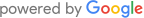Click here to view the contents of your Travel Plan
House of the Figlie di San Giuseppe di Genoni
Stunning views, excellent food and a relaxing and peaceful environment make this monastery a great choice for a holiday or peaceful retreat.The highlight of the area is the beach - crystal clear water and gorgeous weather make a great place to relax.
Services
This convent is operated by the Figlie di San Giuseppe di Genoni.The monastery has great views to the water on one side, and to the mountains on the other side of the lodging.
A dining room with great views over the surrounding area is the perfect place to relax and take in the tranquil atmosphere.
Features
Getting Around
Beautifully located in a quiet area of Sardegna, this monastery offers a stay in a stunning environment.










Benefits of Booking with Monastery Stays
- Book securely in English
- Comprehensive booking pack
- Ongoing online service and support
- 15+ years - Trusted since 2006
Book Now
Add SAS101 to your Travel Plan to compare, save and submit your booking
 Where?
Where?
| La Scogliera - Istituto Mater Gentium (SAS101) | |
| Open All year round | |
| Checkin Before 9:00pm | |
| Checkout 9:00am | |
| Curfew 11:00pm | |
| Payment Options | |
|
|
 When and Who?
When and Who?
Benefits of Booking with Monastery Stays
- Book securely in English
- Comprehensive booking pack
- Ongoing online service and support
- 15+ years - Trusted since 2006